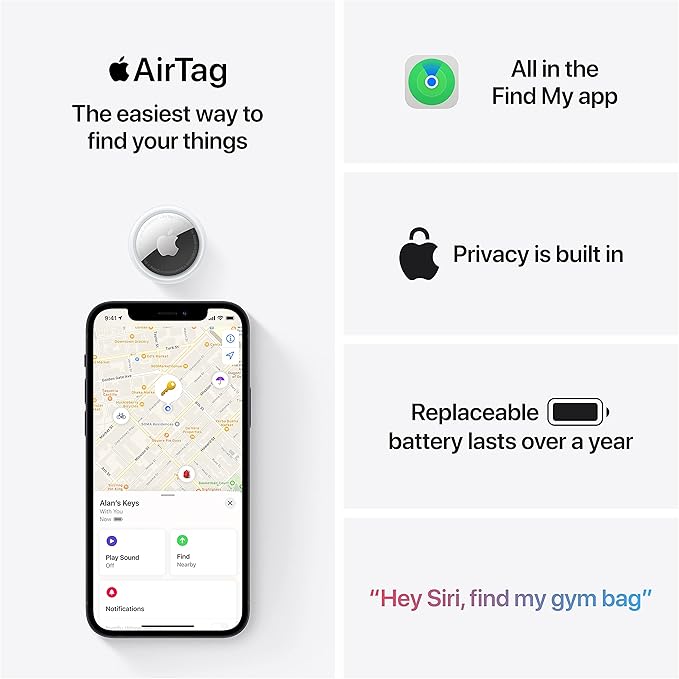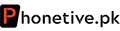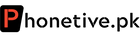No Products in the Cart
DESCRIPTION:
This isn’t the first time Apple products have faced security and privacy issues. The company recently came under fire for a new feature that could scan your iPhone photos. But this time, the safety risk feels especially serious, particularly to women living, driving, or walking home alone.
As warnings about the dangers of tracking devices grow, Apple has taken steps to protect users from unwanted tracking. Apple devices with iOS 14.5 or newer will send alerts through the Find My app if they recognize an AirTag moving with the user. “If you receive an ‘AirTag Found Moving with You’ alert and you don’t own an AirTag, that’s a sign you are possibly being tracked,” Payton says.
For Android users, Apple released a Tracker Detect app that sends notifications if it detects an AirTag nearby.
There are two important ways to protect yourself from being secretly tracked with an AirTag, according to Payton. First, periodically search your personal items, like keys, purses, jacket pockets, and work bags, for unfamiliar devices or attachments. “If you see something that you do not remember adding yourself, this could be a tracker,” Payton says.
She also suggests getting a Bluetooth tracking app or scanner, which you can use to scan your nearby surroundings for unknown devices. Although these tools don’t reveal who owns the technology, an unknown device in your house or on a personal item is a red flag and should be investigated further, according to Payton. You can use this Bluetooth-scanning technology to uncover hidden cameras too.
If you discover an AirTag tracking your location, your first step should be to get the device’s serial number. Sharing an AirTag’s serial number with law enforcement can help them track down the tag’s owner, Payton says. There are a few ways you can find the serial number of an AirTag.
Using the Find My app on an iPhone:
 HAPABAPA/GETTY IMAGES
HAPABAPA/GETTY IMAGES
Touching an iPhone to an AirTag:
Holding an Android phone near an AirTag:
How to replace an AirTags battery?
To replace the battery, simply open the AirTag by twisting the back cover, remove the old battery, and insert a new CR2032 battery, follow the steps below. Replacement batteries for Apples AirTags can be purchased from online retailers and are easy to find in most high street stores, supermarkets and gadget outlets.